Contact Us

28.03.2022
Let’s consider that you have specific marketing goals. First of all, you need to have a target audience and create a marketing strategy by monitoring the changing behavior of this audience over time. Today, there are different analysis and measurement tools to meet these needs of brands. One of the most preferred by users among such tools is undoubtedly Google Analytics.
Google’s Analytics reporting tool is widely used by millions of businesses and independent parties to track user interaction across web domains, mobile apps, and offline APIs. While most businesses can track the amount of traffic they receive through this platform, they can also measure their KPIs by monitoring key marketing channels.
In October 2020, Google launched Google Analytics 4, the next version of the existing Google Analytics: Universal Analytics, with a beta version. According to the announcement made on March 16, 2022, data flow to all Universal Analytics properties will be stopped on July 1, 2023. This date was announced as January 1, 2023, for Google Analytics 360 users.
GA4 is a brand new tool that includes artificial intelligence-supported insights and can monitor users across devices, and new reporting and functionality added by Google, with this new version, gives us a better understanding of user behavior cycles. While most users continue to use Universal Analytics for analytics and reporting at the moment, we need to prepare ourselves for the transition in 2023.
Google Analytics was launched after Google acquired tracking platform Urchin in 2005. Versions such as Universal Analytics, Analytics for Firebase, and Classic Analytics were tools developed to monitor any web page or app. Today, users can be active on many different platforms.
Especially in recent years, with the increase in the use of mobile phones, it becomes more crucial to monitor the behavior of users on mobile platforms. Brian Solis of Forbes also has a nice saying on the subject: “The mobile customer journey is the new customer journey.”
Considering Universal Analytics, in this case, we cannot see the movements of any user from our target audience, whose behavior we monitor, on our websites and applications in a single property. However, Google Analytics 4 allows us to track user behavior on a single property at both the web and application levels.
Google Analytics 4 provides numerous advantages to users with its renewed interface and features. With its renewed interface and reporting opportunities, Google Analytics 4 has a different structure from Universal Analytics. With this version, we encounter a simpler view grouped by user data and events.

In the image above, we see the main page of the GA4 interface. In Universal Analytics, the reports section on the left gives a more complex image in the form of a waterfall, which is also divided into sub-tabs, while GA4, offers a more user-friendly experience with a simpler view.
While Universal Analytics is leveled at three different levels as account, property, and view, Google Analytics 4 only has account and property levels.
For the continuity and success of marketing efforts, the predictions we will have about user behavior before taking action are of great importance. Therefore, different applications are used to analyze user behavior.
Especially nowadays, since user behavior and demands can change constantly, it can be difficult to draw sharp analyzes. However, Machine Learning technology emerges as a concept that provides convenience to marketers in this regard. The new version of Google Analytics, GA4, can provide automated analytics and predictive metrics using Machine Learning technology.
With GA4, it is possible to identify new audiences to which we can move forward, while at the same time predicting their behavior that may change in the long run. In the image below, we can see an example of predictive metrics in the Google Analytics 4 interface.
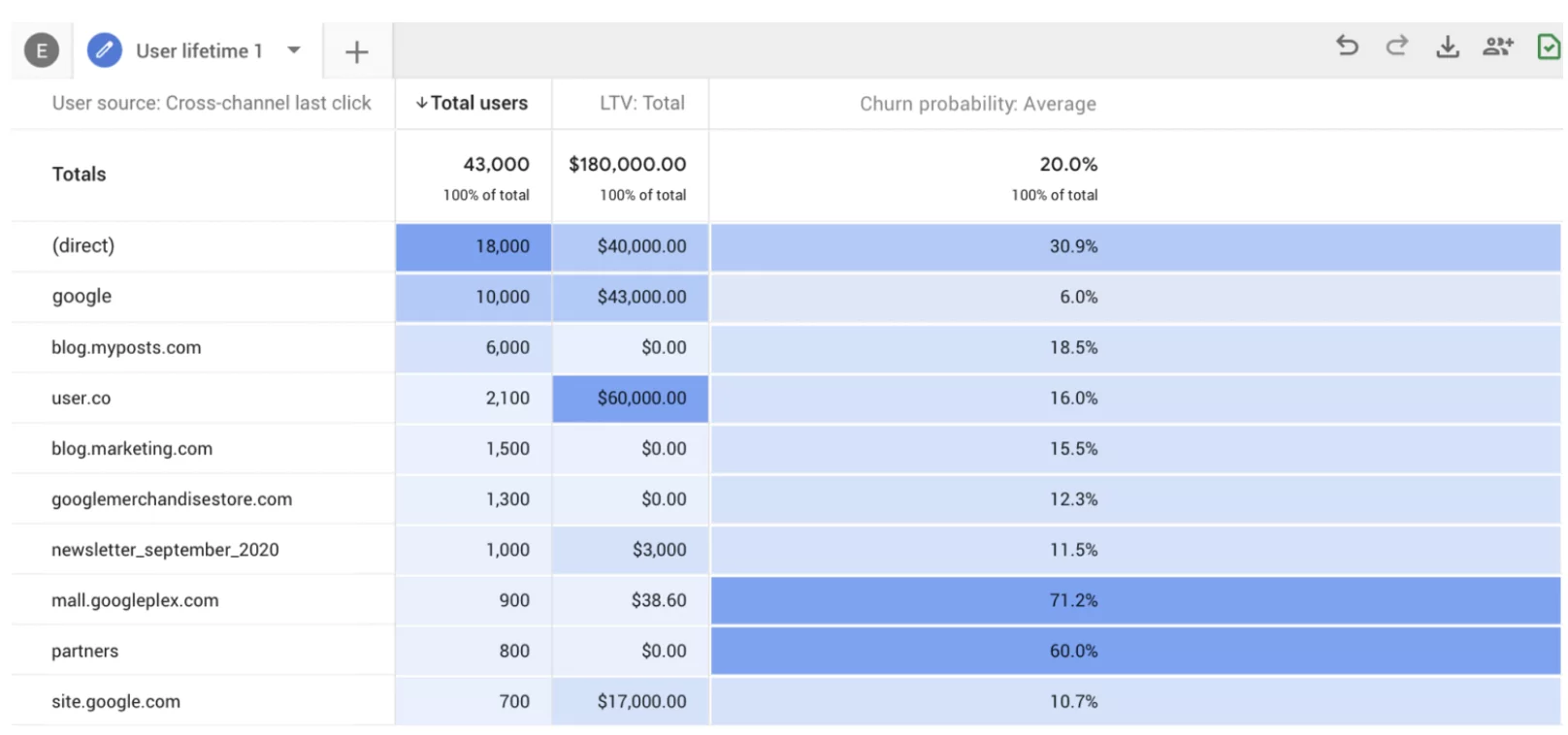
Unlike the old version, Google Analytics 4 treats data as events. The actions of the users listed below within our website or application are included in the scope of events.

The event-driven data model of Google Analytics 4 means that it gives its users more flexibility in collecting and analyzing data than Universal Analytics.While setting up any tracking event in the old version of Universal Analytics, we needed to set up parameters such as action, tag, event category. But in GA4, every transaction is treated as an event. In addition, if Google Analytics 360 is not used in Universal Analytics, there is a limit of 20 custom dimensions and 20 custom metrics, while in GA4 there is a limit of 25 user-based, 50 event-based custom dimensions, and 50 event-based custom metrics.
BigQuery is a cloud data warehouse that enables us to perform high-performance queries on high-volume datasets. Thanks to Google Analytics 4, every user can now collect data for free with BigQuery.

BigQuery usage allows users; It provides advantages such as very fast real-time analysis of large data sets, predictions with Machine Learning, ease of integration with visualization tools, high security, and scalability.
The most important feature of BigQuery integration is that it offers an opportunity to analyze Google Analytics 4 data without sampling. For large datasets, Google Analytics usually only exports and analyzes a random sample of your data. While this sampled data is still quite usable, it will not provide as precise results as unsampled data.
With the raw data obtained with BigQuery integration, the following can be done;
In summary, Google Analytics 4 is now an inevitable part of our digital life. This product, which has important advantages as well as disadvantages compared to Universal Analytics, will gain even more importance with the removal of Universal Analytics from our lives as of 2023. It is also in our hands to ensure the quality flow of our data, the most valuable currency of the new era, to our GA4 properties until 2023. You can contact us by filling out our offer form to prepare for the future of your data with a strong team and to receive GA4 training!
Thank you to my teammate Dilara Karabey for her help.
References
• https://measureschool.com/google-analytics-4/
• https://neilpatel.com/blog/google-analytics-4/
• https://searchengineland.com/google-analytics-4-adds-new-integrations-with-ads-ai-powered-insights-and-predictions-342048
• https://analytics.google.com/analytics/web/demoAccount?appstate=/p213025502
Perfist Blog
Similar Articles

With the transition from Universal Analytics to Google Analytics 4, there may be some issues you need to resolve. One of these issues is “unassigned” traffic. Dimensions appearing as “unassigned” / (not set) in reports negatively impact your ability to analyze and optimize. We will discuss the causes of “unassigned” traffic in your GA4 reports […]
Read More
Beginner Level Web/App Analytics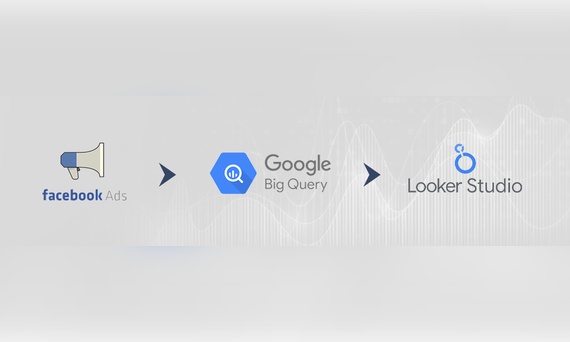
Earlier this year, Google Cloud announced that BigQuery data warehouse supports automatic data transfer from Facebook Ads. In its preview stage, this feature offers an alternative way to enhance analysis and insights by allowing the scheduling of data loading tasks. With this integration, the need for third-party tools or manual code execution is eliminated. This […]
Read More
Mid Level Web/App Analytics
By combining the app and web data in Google Analytics 4, app analysis has become more easily trackable. Firebase Analytics allows you to easily track your iOS or Android app with GA4. With numerous different tools available for mobile app tracking, being able to see both web and app data within the same property is […]
Read More
Mid Level Web/App Analytics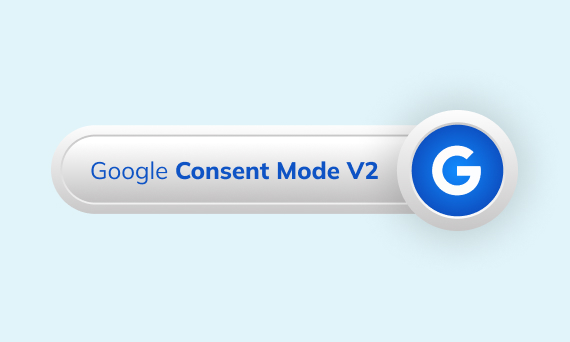
Businesses want to use as much data as possible from analytics and marketing cookies. However, in order to collect and use this data, they need to comply with laws such as KVKK/GDPR. By enabling Cookie Mode, Google helps to use cookies according to the level of consent. In other words, with Cookie Mode, users’ privacy […]
Read More
Mid Level Web/App Analytics