Contact Us

03.04.2022
Many procedures must be controlled and followed to ensure successful budget management in Google Ads. One of these is the periodic checking of search terms. Performing this control periodically and following the necessary procedures allows to take early action against inefficient traffic to the managed campaign and spend the allocated budget on efficient traffic, depending on the match type of the added keywords. Inefficient traffic from a managed campaign can run out very quickly depending on the size of the allocated budget and the match type of search terms available.
To prevent this from happening, search terms should be checked periodically without interruption, and search terms that may attract inefficient traffic should be observed and added to a previously created negative keyword list. If independent search terms are added to existing campaigns, the negative keywords to be determined should be analyzed on a campaign basis and added to different negative keyword lists.
In addition to determining negative keywords when examining search terms, cost-effective search terms that can attract efficient traffic should be determined and added to the keyword list with the right match type on a campaign basis. It is important to control the search volume of the word when choosing efficient keywords.
If these methods are done periodically, you can both prevent the budget of the managed campaign from being spent on inefficient traffic and ensure that the campaigns run more efficiently. It is possible to control the search volumes of keywords from Keyword Planner, one of the tools offered by Google.
You can access Keyword Planner from the top-right menu by clicking Tools and Settings.

You can have average information about the search volumes of the words you extracted by clicking on the “Get search volume and forecasts” section from the window that opens. How much competition is there in the keyword? What is the average cost? How much do top page impressions cost? The more you know about keywords, the more you can contribute to the performance of the campaign you are managing.

On the page that opens, it will be enough to enter the efficient keywords that you have removed from the search terms.

On this page, you can see the average monthly search volume of the keywords, the quarterly change in search trends by comparing the last month’s data with the data from two months ago, the competitiveness of the ad placement for a keyword-based on your chosen location and Search Network targeting options, the appearance of a keyword at the top of the page. By accessing many data such as bid price, you can predict the correct bid that should be given to the keyword.
In addition, you can see all the effects of the changes in the market for the last 7-10 days by clicking the Forecasts button in the upper left. Seasonal forecasts can also provide you with quality data based on market fluctuations.

From here, you can find detailed information about how much efficiency you can get from the keywords you have chosen according to the budget you have determined.
Perfist Blog
Similar Articles

With the transition from Universal Analytics to Google Analytics 4, there may be some issues you need to resolve. One of these issues is “unassigned” traffic. Dimensions appearing as “unassigned” / (not set) in reports negatively impact your ability to analyze and optimize. We will discuss the causes of “unassigned” traffic in your GA4 reports […]
Read More
Beginner Level Web/App Analytics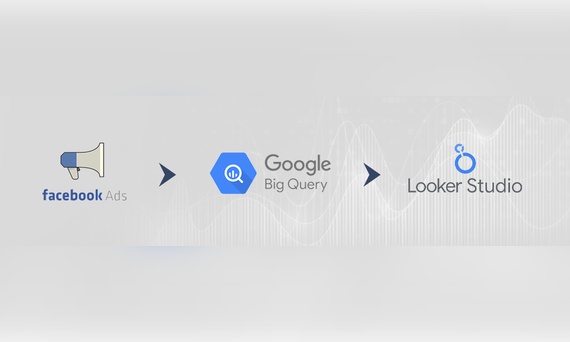
Earlier this year, Google Cloud announced that BigQuery data warehouse supports automatic data transfer from Facebook Ads. In its preview stage, this feature offers an alternative way to enhance analysis and insights by allowing the scheduling of data loading tasks. With this integration, the need for third-party tools or manual code execution is eliminated. This […]
Read More
Mid Level Web/App Analytics
By combining the app and web data in Google Analytics 4, app analysis has become more easily trackable. Firebase Analytics allows you to easily track your iOS or Android app with GA4. With numerous different tools available for mobile app tracking, being able to see both web and app data within the same property is […]
Read More
Mid Level Web/App Analytics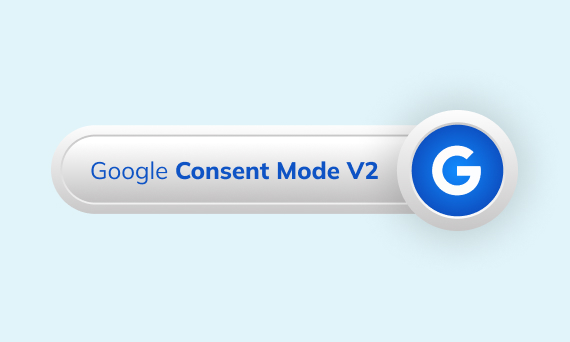
Businesses want to use as much data as possible from analytics and marketing cookies. However, in order to collect and use this data, they need to comply with laws such as KVKK/GDPR. By enabling Cookie Mode, Google helps to use cookies according to the level of consent. In other words, with Cookie Mode, users’ privacy […]
Read More
Mid Level Web/App Analytics