Contact Us

12.03.2022
Let’s say you want to measure two or more conversions that are important to you on a website. For example, Get Offer button, Whatsapp clicks, phone clicks and notify when available button clicks. Lets say that, you included these conversions in the Contact event and created your conversion campaign. If you want to measure which audience clicks on which button and where the conversion comes from, you can create a Custom Conversion and examine it in the Facebook ad interface.
For this, respectively:
1- Upload your Facebook event script from the “custom html tag” section with GTM so that it will be triggered on the buttons and add a value by adding the “content name” parameter.

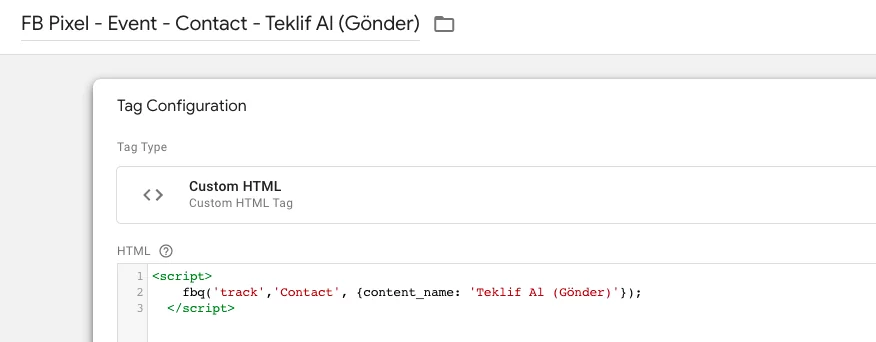


2- Go to Facebook event manager and create a custom conversion. In this example, we will create 4 custom conversions under Contact: Whatsapp, get quotes, notify when available and phone clicks.
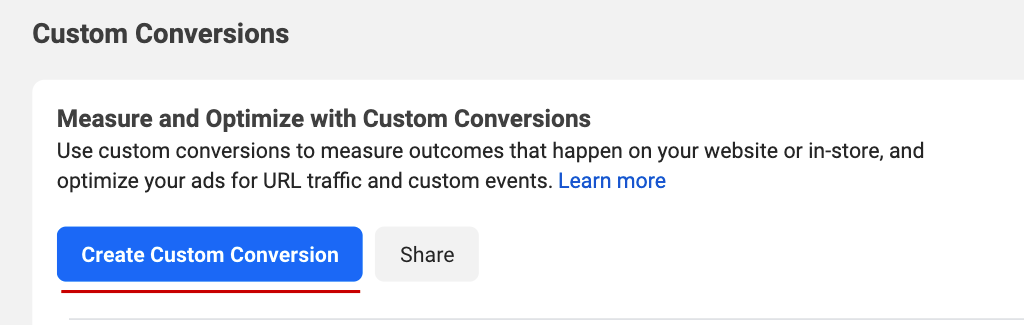
3- We named the custom conversions and set the contact event. Then, by selecting the content name option at the bottom, we enter the value we gave to the content name parameter in the Facebook contact script in GTM, and select your includes option.

We do the these steps for all Contact Events we have created. The important point is that we use the same name here as we gave the content_name in the script.
4- Finally, to see these conversions in the panel, open the ad interface and click on the custom columns section and click on the custom conversions on the left then select the conversions you have created.


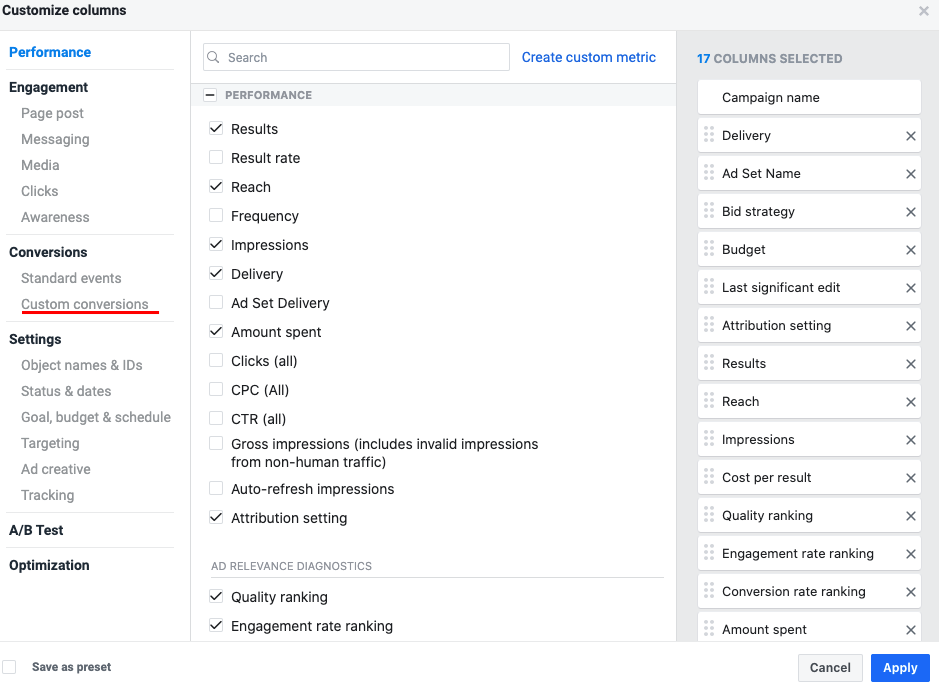


5- Now you can calculate how many conversions came from which one. Don’t forget to configure custom conversions.
You can use custom conversions for a wide variety of analytics, from knowing your target audience to page design, from communication channel tests to ad images.
Thank you to my teammate Dilara Karabey for her help with the GTM.
Finally, a list for you to listen:
https://open.spotify.com/album/75ErVuSeNtZDrpj3CgSVpf?si=PDHC6i-OSWqcJpofs-4lpg
Perfist Blog
Similar Articles

With the transition from Universal Analytics to Google Analytics 4, there may be some issues you need to resolve. One of these issues is “unassigned” traffic. Dimensions appearing as “unassigned” / (not set) in reports negatively impact your ability to analyze and optimize. We will discuss the causes of “unassigned” traffic in your GA4 reports […]
Read More
Beginner Level Web/App Analytics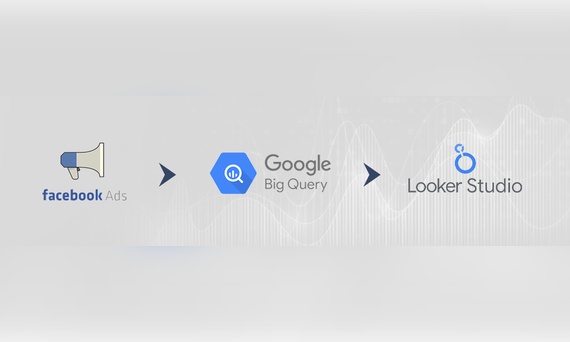
Earlier this year, Google Cloud announced that BigQuery data warehouse supports automatic data transfer from Facebook Ads. In its preview stage, this feature offers an alternative way to enhance analysis and insights by allowing the scheduling of data loading tasks. With this integration, the need for third-party tools or manual code execution is eliminated. This […]
Read More
Mid Level Web/App Analytics
By combining the app and web data in Google Analytics 4, app analysis has become more easily trackable. Firebase Analytics allows you to easily track your iOS or Android app with GA4. With numerous different tools available for mobile app tracking, being able to see both web and app data within the same property is […]
Read More
Mid Level Web/App Analytics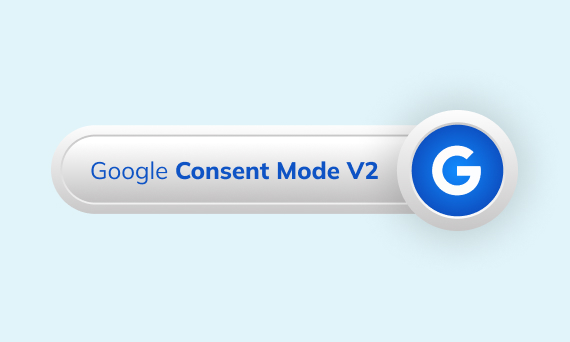
Businesses want to use as much data as possible from analytics and marketing cookies. However, in order to collect and use this data, they need to comply with laws such as KVKK/GDPR. By enabling Cookie Mode, Google helps to use cookies according to the level of consent. In other words, with Cookie Mode, users’ privacy […]
Read More
Mid Level Web/App Analytics