
12.03.2022
Let’s say you want to measure two or more conversions that are important to you on a website. For example, Get Offer button, Whatsapp clicks, phone clicks and notify when available button clicks. Lets say that, you included these conversions in the Contact event and created your conversion campaign. If you want to measure which audience clicks on which button and where the conversion comes from, you can create a Custom Conversion and examine it in the Facebook ad interface.
For this, respectively:
1- Upload your Facebook event script from the “custom html tag” section with GTM so that it will be triggered on the buttons and add a value by adding the “content name” parameter.

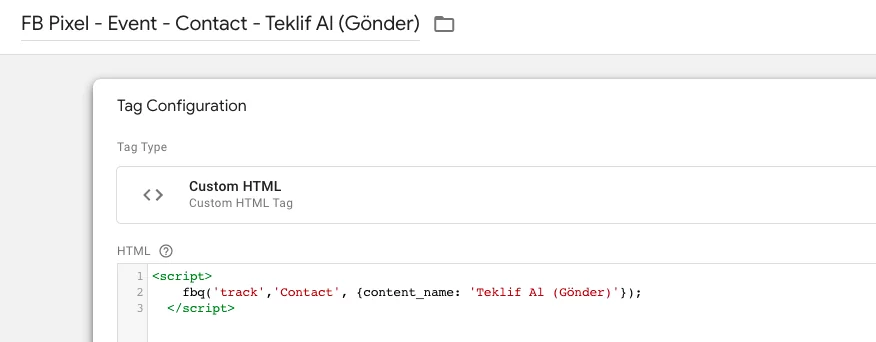


2- Go to Facebook event manager and create a custom conversion. In this example, we will create 4 custom conversions under Contact: Whatsapp, get quotes, notify when available and phone clicks.
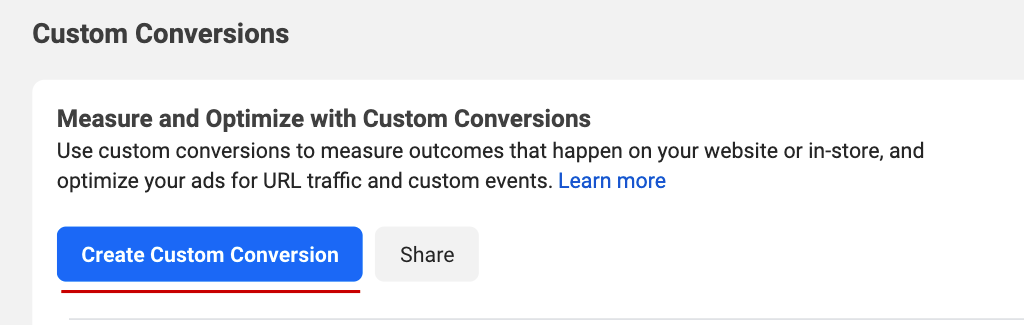
3- We named the custom conversions and set the contact event. Then, by selecting the content name option at the bottom, we enter the value we gave to the content name parameter in the Facebook contact script in GTM, and select your includes option.

We do the these steps for all Contact Events we have created. The important point is that we use the same name here as we gave the content_name in the script.
4- Finally, to see these conversions in the panel, open the ad interface and click on the custom columns section and click on the custom conversions on the left then select the conversions you have created.


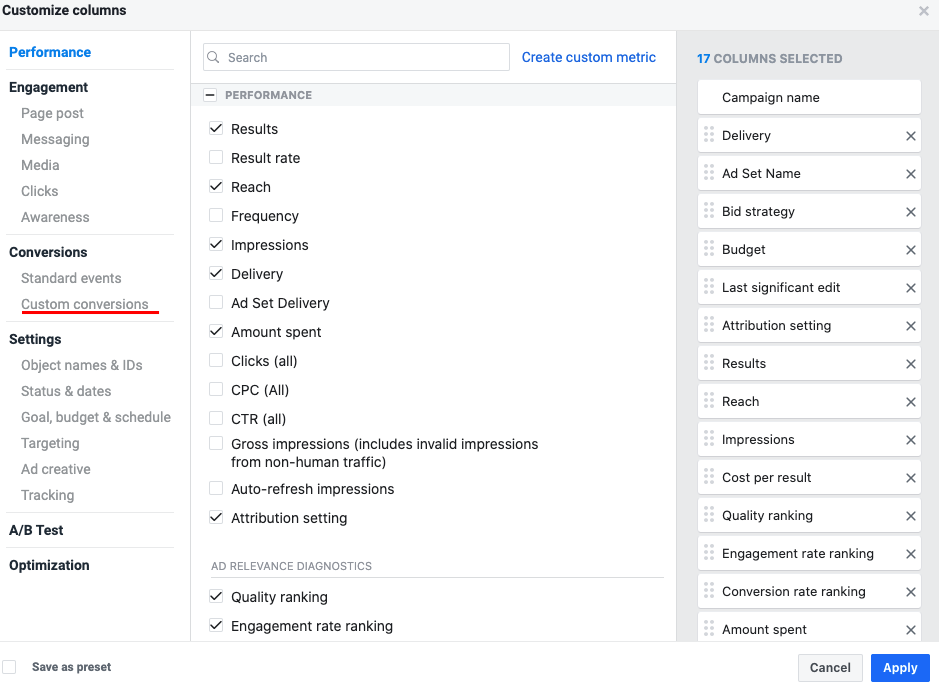


5- Now you can calculate how many conversions came from which one. Don’t forget to configure custom conversions.
You can use custom conversions for a wide variety of analytics, from knowing your target audience to page design, from communication channel tests to ad images.
Thank you to my teammate Dilara Karabey for her help with the GTM.
Finally, a list for you to listen:
https://open.spotify.com/album/75ErVuSeNtZDrpj3CgSVpf?si=PDHC6i-OSWqcJpofs-4lpg
Perfist Blog
Similar Articles

Regularly monitoring the destination URLs of your Google Ads campaigns is one of the most effective ways to protect your ad budget. Broken or misdirected pages waste paid clicks, lower your Quality Score, and hurt your conversion rates. In this article we’ll walk you step-by-step through building an automation system that exports Google Ads destination […]
Read More
Senior Level Performance Marketing
In this guide, we will explain what a session is in Google Analytics 4 (GA4), why session duration matters, which session metrics are available, and how to configure these settings. What is a Session in GA4? A session represents the group of interactions a user has with your website or mobile app within a given […]
Read More
Beginner Level Web/App Analytics
What is GEO (Generative Engine Optimization)? GEO is a new generation optimization method that ensures content stands out in AI-supported search systems. It aims to produce content that can provide quick and clear answers to user questions. In addition to traditional SEO, a simple and understandable language that appeals to artificial intelligence is used. Why […]
Read More
Mid Level SEO
GEO is an optimization method developed to ensure that content is better understood and recommended by AI-powered search engines. Previously, when writing content, the goal was solely to rank high on Google. Now, however, AI systems read these contents and present summaries to users. This is exactly where GEO steps in. It ensures that content […]
Read More
Mid Level Content Marketing